Keyword optimization helps you elevate your crucial keywords to the top of Google’s search results. Essentially, it’s about creating content that is relevant to Google and your audience alike. In this guide, you’ll learn everything you need to know in order to succeed with your keyword optimization strategy.
Keyword optimization is not quite the same as SEO, although it is an important part of the latter.
Table of Contents
What is Keyword Optimization?
Keyword optimization refers to the practices implemented based on insights of a keyword analysis. This usually entails aligning the content and structure of your page, as well as the usage of external factors (links), to signal to Google that your website is relevant to the keyword.
There are three important aspects of keyword optimization, which we’ll uncover below:
- Search intent and content: How to adapt your page according to content that the user expects to find when they perform a specific search.
- Using keywords in the content: How to use the keyword within the page’s content and in the metadata (title and description).
- Internal links and structure: How to create an SEO-friendly navigation on your website, which is adapted to the keywords.
Search intent and content
All searches have a search intent behind them, i.e. the problem that the user wants the search to solve for them. That could be “painter Copenhagen”, “best meatball recipe”, or “iphone 15 pro max”. For each unique search query, there is often a type of content that best answers a question: a search with a purchase intent will prioritize e-commerce pages, a search for information on a topic will show how-to content, etc.
Example:
A user searching for “iphone 15 pro max” is most likely interested in buying that particular phone, so the search results are full of e-commerce sites selling them. Conversely, there are no review sites or analyses of the product. However, this type of service content shows up in searches such as “iphone 15 pro max review” or similar.
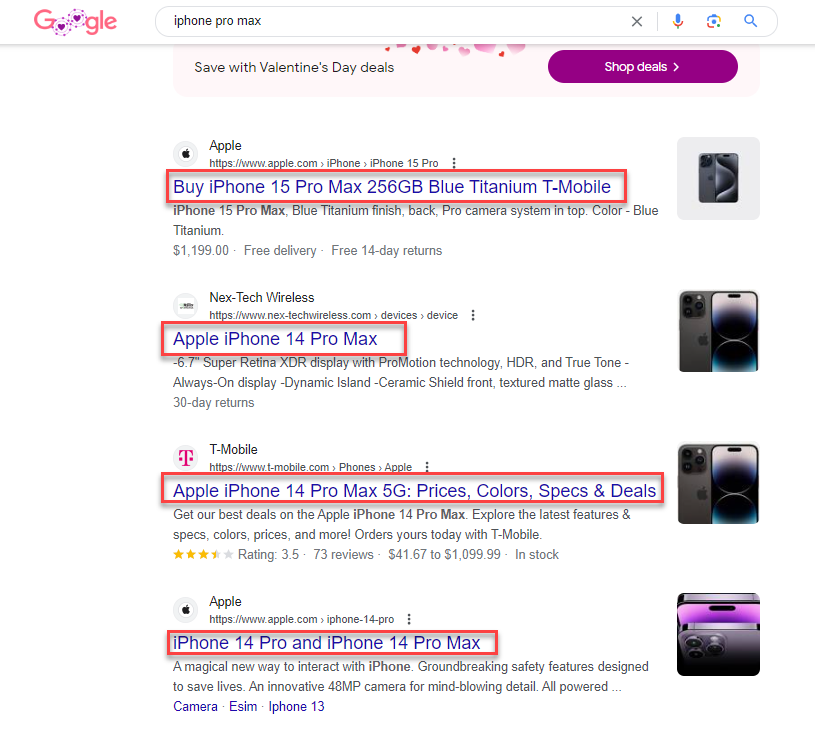
Searching the keyword “lawyer” returns information about what a lawyer does and how to become a lawyer. If you happen to offer legal advice, “lawyer” is probably not the wisest keyword to try to appear on. Thus, “lawyer” has a different search intent.
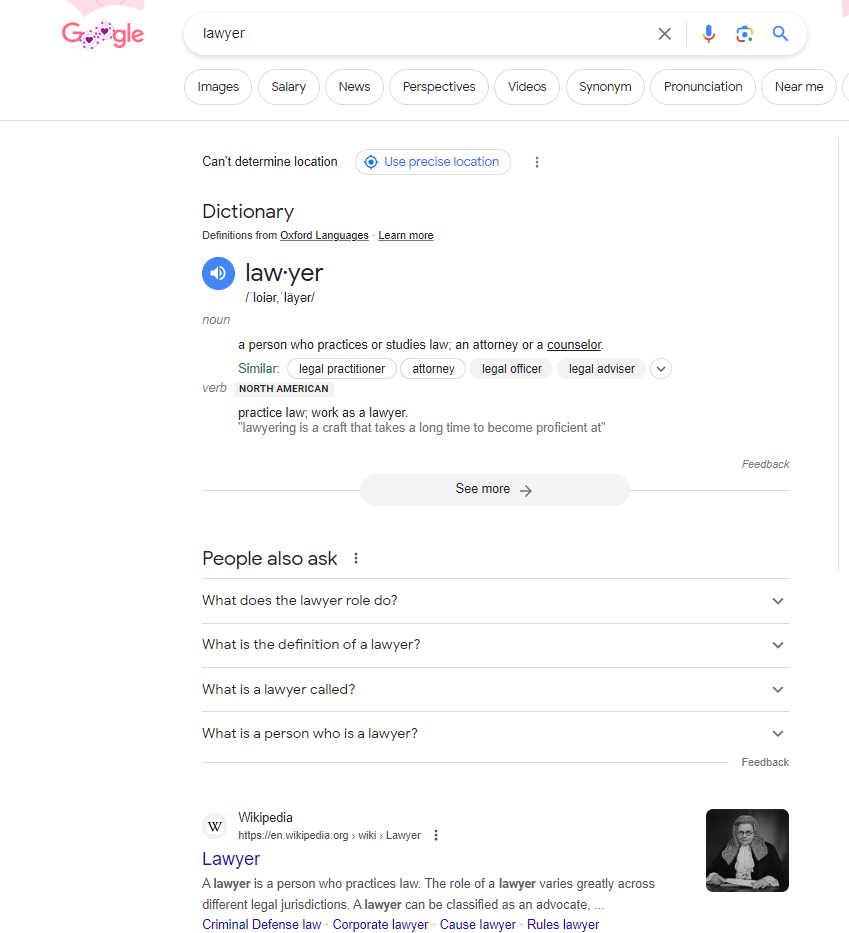
In this case, searching the keyword “law firm” is likely to be more relevant for your business:
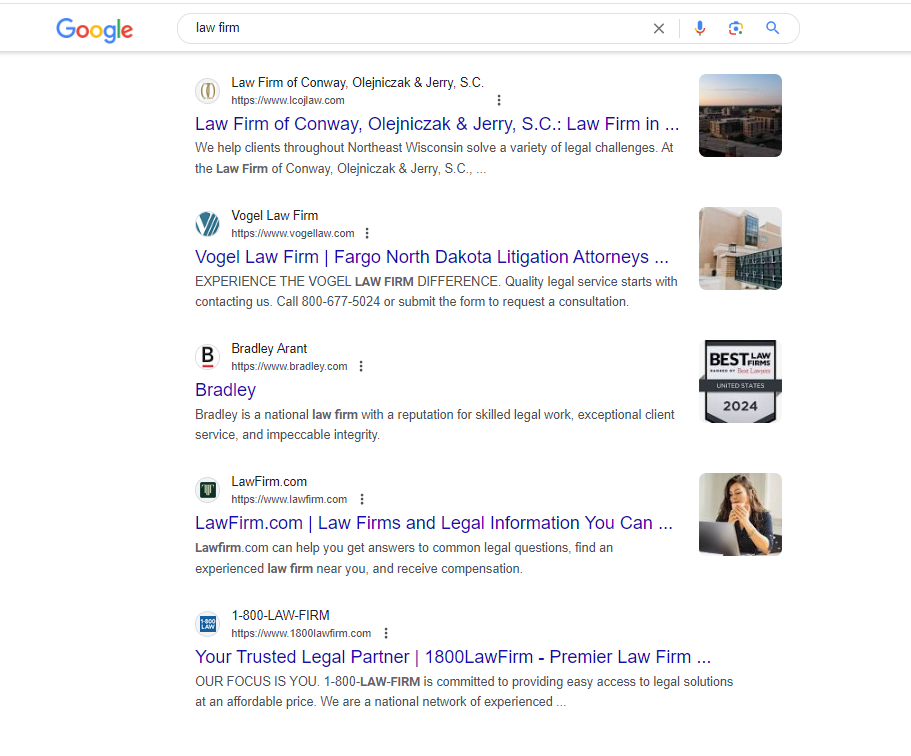
Google’s algorithm is designed to make the most relevant content appear at the top.
You can use this to your advantage and use the search results as a type of cheat sheet. This can reveal the kind of content you should create for your most relevant keywords.
You should do this for all your important keywords.
You will be able to understand the search intent for your keywords once you’ve examined their search results. But you need to go one step further – you also need to understand what kind of content is most suitable for the search results.
Take a look at the top 3
To gain insight into which content is the most relevant for the keyword in question, browse the top three organic results and analyze these pages. What is the common denominator between them? Why are these three the best at solving the user’s problem?
Make a list of the information that the pages contain and what kind of elements are included. Do they have videos, information boxes, graphics, or perhaps interactive elements such as price indexes or similar?
Your goal is to draw inspiration from your biggest competitors and ultimately make your website better than theirs. This doesn’t necessarily mean you need more content on your site, but rather that it should solve the user’s problem in a more user-friendly way.
Tip: One way to gain in-depth insights is by conducting user tests where participants compare your site with the ones of competitors. There are some tools for this, such as
You can also run tests without tools if you have the knowledge and resources to do so.
It’s important to remain impartial about your site, and to be willing to kill your darlings. If users don’t interact with your content the intended way, it needs to be optimized or removed.
Once you’ve analyzed search intent and content, it’s time to create keyword-optimized content for your pages.
Keywords in content
In the early days of search engines and SEO, filling your pages with the relevant keywords was enough to give your site good rankings. Those days are long gone. In fact, you might even be demoted in the rankings if Google believes that you have overused keywords on your page.
Put the user first
It’s important that your keyword appears in the content in a natural and user-friendly way. No one wants to read a text like
“Mikkel’s car dealership is a car dealership that deals with cars, both old and new. The cars from Mikkel’s car dealership are of the highest quality, and if you’re buying a car, it’s a safe bet to get it from Mikkel’s car dealership”
That just sounds like an awkward, forced tongue twister.
First and foremost, your content needs to put the user first, but in a way that ensures Google understands the context.
Here are seven tips to improve the way you use keywords within your content:
-
- Headers: Make sure your keyword is included in your H1 heading. This is the most important text element on the page and tells Google what the site is about. You should also include the keyword (and synonyms for the keyword) in the subheadings on the page (H2-H6), but don’t overdo it.
- Body text: Use the keyword and synonyms in a natural way in the text body. It should be an easy read and not feel exaggerated. Ask a colleague to have a glance and see what they think. If it breaks the experience of reading your content, you’ve gone too far. Google itself has said keyword density (how often a keyword is used) is not a ranking factor.
- Image alt text: Make sure to include the keyword in a natural way in the alt text of your images. This is a piece of text that is scanned by screen readers to describe the image by reading it aloud to the user. This makes for a user-friendly experience for users that are visually impaired. It is also used as a placeholder in case a browser is unable to load an image. Most CMSs allow you to include alt text when adding or modifying images.
- Page URL: Try using the keyword in the page URL slug – the last part of the URL which serves as a unique identifier for the specific page. This is user-friendly and rewarded by Google as well.
- Meta title: The meta title is what appears in Google’s search results. It is crucial for both users and Google that you include the keyword here. Ideally the keyword is placed as early as possible in the meta title. See the example below:
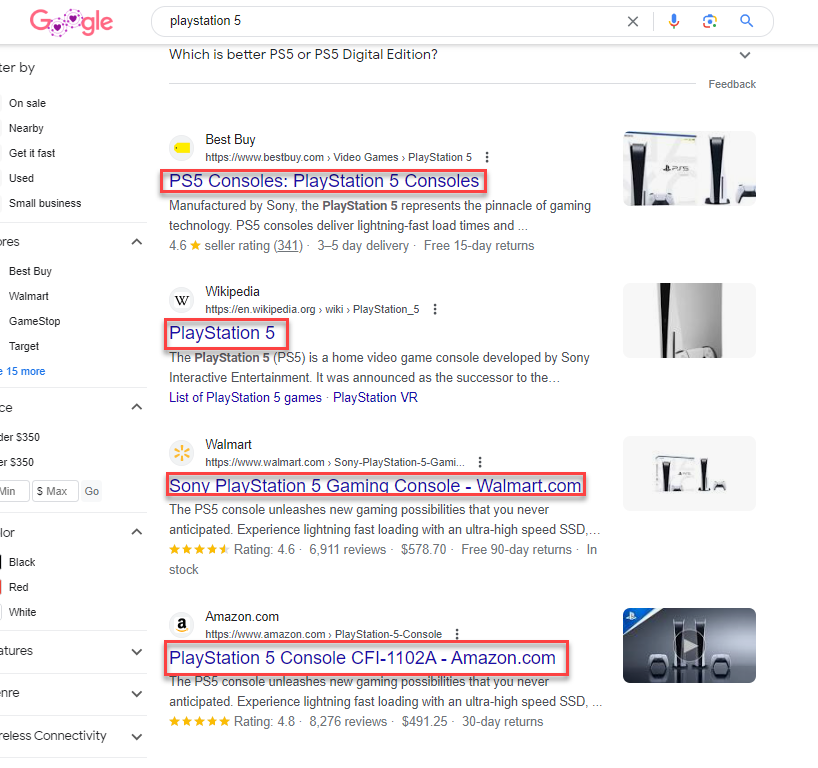
- Meta description: The meta description is a short text that presents the content of the page and is placed below the meta title. It has no direct impact on the page’s Google ranking, but a well-written meta description can increase click-through rates. High click-through rates are favored by Google and will contribute to your ranking.
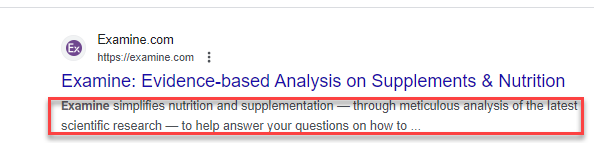
- Structured data: Structured data is a way to provide information about content that is easily understood by Google. This is vital to your rank in search results. This could be a rating, price range, cooking time, nutritional content, or similar. Properly done structured data generates so-called “Rich Result” on Google. This is how it might look for a recipe:
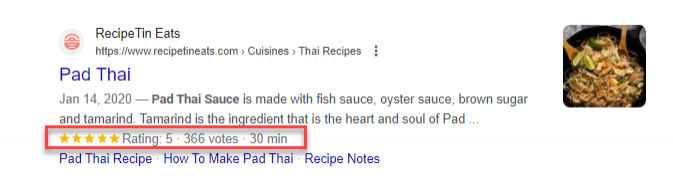
You may need to enlist the assistance of a developer or draw on other resources to implement this.
However, you’re likely to get bang for your buck by doing so. Studies have shown that on average, rich results provide a 41% higher click-through rate (CTR) than regular search results.
By consistently reviewing all these steps for your most important pages, you can increase your chances of appearing in search engines. You will likely also have created a better experience for users, whether they’ve arrived at your page via Google or from your internal navigation.
Internal links
Both users and Google itself need to be able to find your important pages when navigating your website. You can ensure that your pages are linked by having links that point to the pages via menus, images, and in the body of the text. This is important for several reasons:
- User-friendliness: It should be easy for the user to find your content and even more so when it comes to pages that are essential for your business.
- Indexing: Google indexes and crawls your site by using the links on your website. This means that they find the pages, read the content, and add them to their index.
- Keyword optimization: When Google crawls your website, it detects the text in the links (the anchor text). The anchor text tells Google about the context of the page that is being linked to.
In this guide, we will only focus on this third aspect, keyword optimization.
Anchor texts and keyword optimization
The anchor text is a piece of text that contains a link. They are commonly seen in bodies of text all over the web. The text itself signals to the user and to Google what type of content they will be exposed to when they click the link.
For instance, if we were to link to another guide in this article, it could look something like this:
“Read more in our guide to “Link Building”
That signals to Google and users that the linked page is a “guide to Link Building”. From the perspective of the user, it adds to the user-friendliness of the site, and it also indicates to Google that the page is relevant towards information-seeking searches on “Link Building”.
The more signals you send to Google about your pages’ content through internal links and anchor texts, the higher your impact will be on your page’s ranking on the search results.
Structure and internal links
It’s good practice to link pages that are related to each other. In this guide, we link to several of our other guides and resources that may be relevant to you as a reader. The more of these contextual links you create, the better it is for your keyword optimization.
Tips to improve your internal links:
- Map the content on your website and review what pages relate to each other.
- Make sure that pages on similar topics are linked in a user-friendly way.
- Review the anchor texts and check that they match the landing page keywords. Make sure to vary the anchor text so it’s not exactly the same for each link. Google likes variety and doesn’t appreciate duplication.
There are various tools out there to check how your pages link to each other and which anchor texts they use. This is what it might look like in the Ahrefs tool, for example:
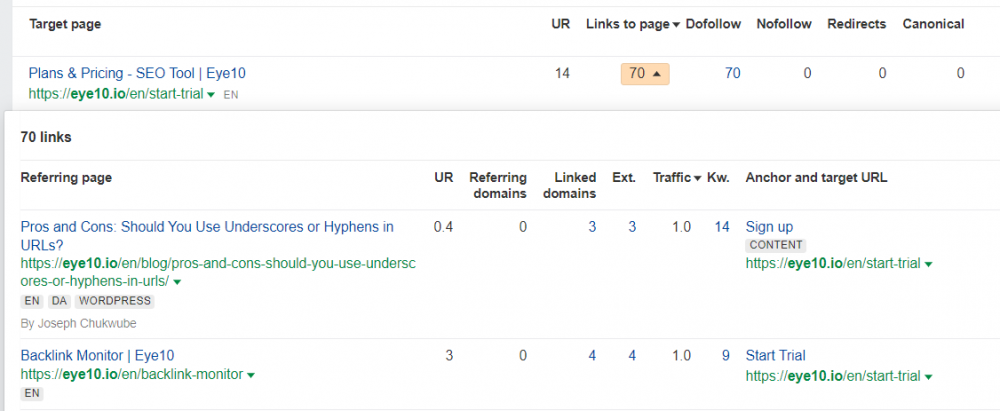
Pay particular attention to the pages that have few or no internal links and improve them as soon as possible.
Menus
Make sure that your menus have keyword-optimized links. Menus are most likely found on every page of your website, so the recommended practice is to name links in your menus with the most important keyword for the intended page.
Click depth
The structure is closely related to internal linking. It’s about the click depth from your homepage to your most important pages. In other words, the amount of clicks that one needs to click before reaching the target page. The fewer clicks required to get to the landing page from the homepage, the more relevance Google assumes it has. So don’t hide your important pages behind a long chain of clicks. Google will assume they are unimportant.
Systematically optimize the internal links and menus on your website and you will benefit from:
- An improved user experience on your site
- A contextual structure that allows Google to reward content towards your critical keywords.
External links
It’s not sufficient to tell Google which pages and keywords are relevant to each other. Google also wants to see that other websites vouch for the trustworthiness and quality of your website. The search engine does this by looking at which other sites link to yours and what those links look like.
In Google’s algorithm, links act as a stamp of approval and serve as one of the most important ranking factors. The more trustworthy the website linking to you is, the better. It’s also important that the page linking to your site has content that is thematically related to your site.
Example:
If you’re a construction company, it’s not particularly relevant that a recipe website links to you. Conversely, you will benefit more from having links from pages related to construction, whether that’d be blogs, trade publications, or other websites about construction.
Most websites receive links to their homepage, which is positive for the whole site. However, it’s ideal that you also get links pointing directly to the specific pages you seek to keyword optimize. Link building (acquiring links) is one of the most important, but also most challenging, areas of SEO.
Summary
Keyword optimization is about creating content that is relevant to the user when they search for your most critical keywords in a way that is easily comprehensible by Google. You do this by:
- Analyzing the content currently ranked at the top of the searches and making sure that your content is even better.
- Applying the keywords within the content in a natural and user-friendly way.
- Linking to the content with the keyword in the anchor text.
- Building links to your site from relevant external pages.
If you go through this process, step by step, for each one of your essential pages, you will be well on your way to reach the top of Google’s search results.
If you need help with your keyword optimization, contact us. We’ll provide you with a free basic keyword analysis and then we can have a chat about how we can help you with the actual optimization process.


