Keyword analysis is a crucial part of your SEO work.
Keyword analysis is about identifying how potential customers search for your services and products on Google. The insights from the analysis serve as a starting point when you proceed to optimize your content according to keywords.
Ideally, you’d find broadly used keywords where competition is limited, making it easier for you to rank high. How do you do that? Stick around and we’ll explain.
Table of Contents
What is a keyword?
Firstly, it can be useful to define what a keyword is. As the name suggests, it’s the term people use when looking for something on search engines (Google, Bing, Yahoo, DuckDuckGo and others).
The term can refer to single words, like “bicycles”, but also to longer phrases like “best recipe for cinnamon buns”.
What is keyword analysis and why is it so important?
A keyword analysis helps you figure out the following:
- What are your most important keywords
- How often users search on the keywords (search volume)
- What type of content the users is looking for on the keywords (search intent)
- What it takes to attain visibility on the keywords
… and then you can execute a strategy to reach to the top of Google on your prioritized keywords.
Keyword analysis is important for:
- Generating traffic from Google. It’s essential for your business to understand which keywords are used when customers search for your products and services. Optimizing your content for the most critical searches is the best way to get relevant traffic from Google.
- Getting to know your target audience. Google’s algorithms are continuously adapting towards showing the most relevant results at the top. By studying the pages at the top of the search results, you can learn what people expect when they visit your page. You’ve probably had the experience of visiting different pages and thinking “This is completely irrelevant to me” and bouncing back to Google. You don’t want that to happen when someone accesses your website.
- Improving your conversion rate. By finding out what visitors expect when looking for your products and services, you can optimize your conversion points and CTAs (calls to actions).
- Improving the structure of your site. A keyword analysis will help you find connections between different topics and provide insights on how to best structure and categorize them. Ultimately, this will improve the user experience on your website. A better website structure will also lead to better rankings on Google.
- Building your brand. The more visible you are on Google and the more you provide value in terms of helping your users, the better your image will be.
Keyword analysis is about more than just influencing Google to increase your traffic. It’s about understanding your customers’ journey from the moment they type a query into the search to when they contact you to receive an offer or finalize a purchase.
Don’t procrastinate with keyword analysis
Unfortunately, a lot of people think SEO is something you can add to your website “later”. We’ve helped far too many businesses who have come to regret that they didn’t tackle the issue from the very beginning.
It’s a common mistake for businesses and organizations to use their own terms and description for their services. Terms that regular people never use. As a result, no one finds them on Google and they miss out on potential business.
Example: You’re a recruitment agency specialized in recruiting executives – a service you have named “CEO Selector”. Nobody is searching for that term. However, “executive search” has a search volume of over 3000 a month.

Source: Ahrefs
Keyword analysis describes how your target audience communicates, how they search and what they expect to see when they visit your website. By performing the keyword analysis as early as possible, you can make sure that your data-driven insights become the foundation for the content and structure of your entire website.
Now that the fear-mongering is over with, it’s time for us to do a deep dive into the principles of keyword analysis and how you can manage to do one yourself.
Primary keyword
Roughly speaking, each page on your website, i.e. each URL, pertains to a larger theme. A primary keyword. This is the most important Google search term that you want to appear on in the search rankings. In the case of this guide, the primary keyword could be “Keyword analysis”. For a cleaning company, it could be “Window cleaner Copenhagen”, if they happen to have a page about that particular service.
Stick to the primary keyword and the search intent when you produce content for the page. If you stray too far away from these principles, Google might not be able to contextualize your page and you will subsequently receive no traffic. Users will also be frustrated by the confusing experience and engage in fewer conversions.
Example
You shouldn’t have a page that appears on the search terms “exhaust””, “tires”, and “bike rack” if you’re running an e-commerce site for vehicles. Each of these search terms require their own page. However, you should have an umbrella category page called “car parts”, which gathers the individual pages. Thus, you’ll have four different pages, which correspond to four different searches with the “car parts” page linking out to each individual page as well.
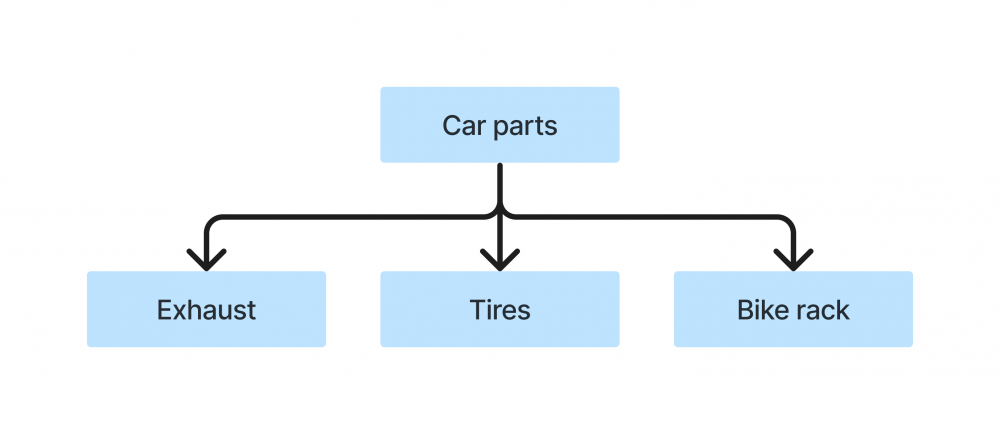
Example of structure
Why is this important?
Each individual keyword has a ton of searches and accordingly, carries potential traffic to your site:
- Car parts: 266.000 searches a month
- Exhaust: 46.000 searches a month
- Tires: 248.000 searches a month
- Bike rack: 37.000 searches a month
All of these searches have different intentions. Someone who is looking for tires is probably only interested in tires and doesn’t want to see pages with other products.
So to summarize, stick to a single primary keyword per page. That’s ideal for you, your customers, and Google.
Long-tail searches
Your page does not solely appear on searches for your primary keyword. There are a variety of extensions of the primary keyword, which will be relevant to your website. These are called long-tail keywords. An example of a long-tail keyword could be “best cheap clippers”.
Example
If we stick with the example of an e-commerce dealing with vehicles, the “bike rack” page could also appear on searches such as:
- car bike rack: 8.000 searches a month
- bike rack for garage: 7.100 searches a month
- hitch bike rack 2 bikes: 1.900 searches a month
It’s evident that a page related to bike racks on an e-commerce site could be relevant to all of these searches. Generally speaking, the longer the tail of the keyword, the fewer people search for it. This also usually implies less competition for ranking on longer tail searches.
How do you figure out the ideal primary keyword, the related long-tail keywords, and the intention behind various searches? The answer is keyword analysis.
Perform a keyword analysis
In order to uncover your crucial keywords, you need to perform a keyword analysis. This entails finding a keyword that is relevant to your business, examining their search volume and frequency, as well as the difficulty of ranking highly on each particular keyword. You will need keyword tools in order to do this and there are plenty of options online:
3 excellent keyword tools we like:
Many keyword tools have trial periods so you can test if the tool works for you. If you don’t want to pay, Google’s Keyword Planner is a great free tool, assuming you have a Google Ads account.
How do you use keyword tools?
Most of these tools have similar functions. They typically search and analyze keywords according to different factors. You can think of this process as dealing with a tangled ball of yarn, which you can unravel from different ends.
- Keyword-based tools: You enter your keyword and the tool will provide you with data on the search volume, difficulty of ranking highly, and related search terms. Take a look at the example below taken from the Ahref Keyword Explorer, where a search has been made on the keyword “electric scooter”:
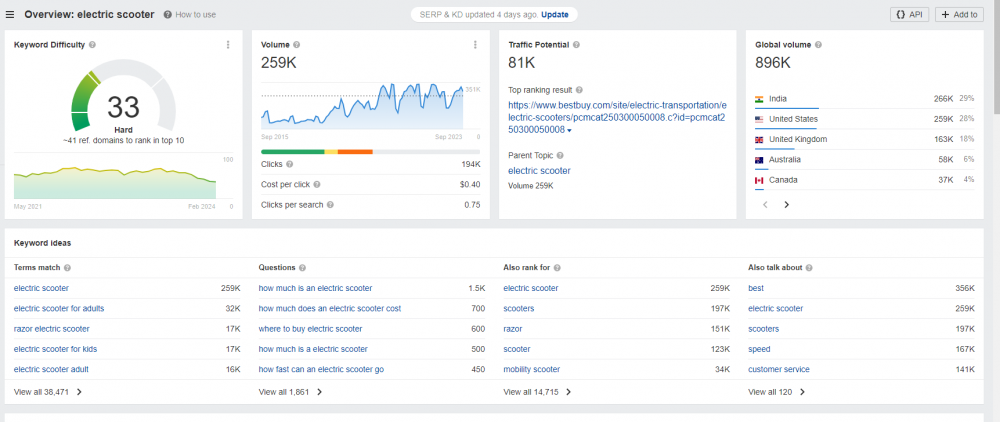
The tool displays information about the keyword itself, but also the average monthly search volume, but also whether the search volume is seasonally contingent.
The Ahref keyword planner also provides detailed information on related searches:
- Searches which include the keyword: “electric scooter for adults”, “electric scooter with seat”
- Questions that are often asked in relation to the keyword: “where to buy electric scooter”
- Other searches which your competitors are also ranking on: “scooters” and the specific electric scooter brand “razors”
- Topics your competitors discuss on their pages: “speed”, “customer service”, “battery”
- Site-based tools: You can also use keyword tools to see which keywords a specific site appears on. Further, you can review the keyword-data of competitors who are highly visible on Google and get new ideas.
For example, you can take a look at Best Buy’s page on electric scooters. Based on the data, you can determine synonym keywords to target, such as “motorized” scooter” and “e scooter”.
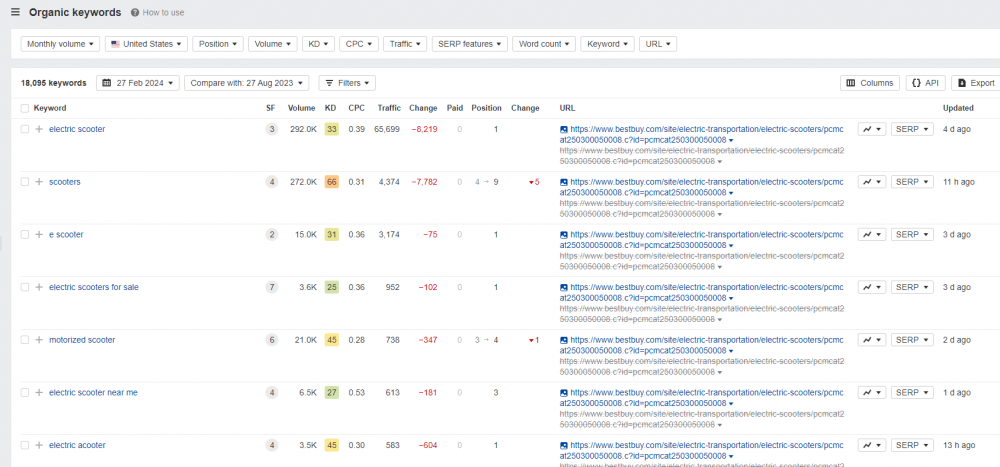
Keyword tools have a range of additional properties and functions, but these are the essential ones you will need to perform a basic analysis.
Analyzing longtails and questions
As mentioned previously, long-tail searches derive from each primary search.
You can look up and analyze the ones that might be useful for your site by using the keyword tool. Some work well, others less so. Searches which include the brands of your competitors shouldn’t be a priority towards your content.
Example:
“Best electric scooter” is likely to be a good keyword for all dealers, while “walmart electric scooter” is only relevant for Walmart itself.
This is at least the case when you’re performing a keyword analysis with SEO as the primary goal. You could purchase ads on the “walmart electric scooter” keyword if you’re using Google Ads, but we will not elaborate on that in this article. We’re focusing exclusively on SEO in this guide.
Find the patterns
Try to identify the patterns the long-tail searches related to your primary keyword. This will help you gather an understanding of the problems that your clients are trying to solve by searching on Google.
Example:
Staying within the e-commerce industry, let’s take a closer look at the keyword “electric scooter”. The term has 259.000 searches a month. Focusing on the long tail searches, we see the following pattern:
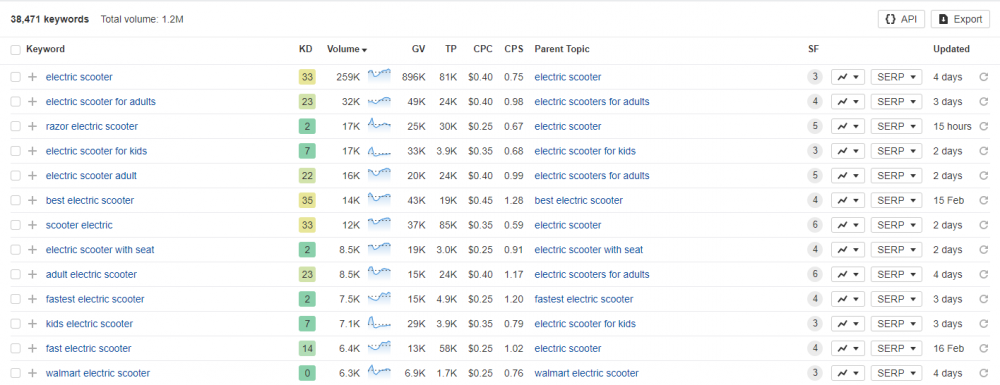
It seems that a good deal of search queries relate to speed.
When we exclusively look at questions, i.e. when users enter a question into the search bar, this impression becomes even more salient:
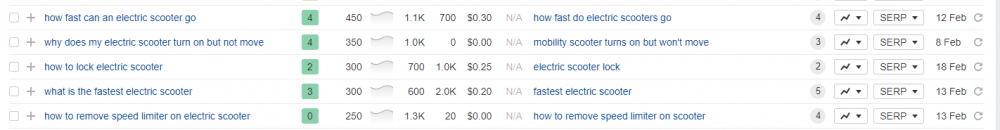
Each keyword tool has its own functions relating to long-tails and questions, but they all tend to be quite user-friendly. This is how the Ahrefs looks, for instance:
You can adjust the minimum word count of a search query to find long long-tails by using the “Word count” button.
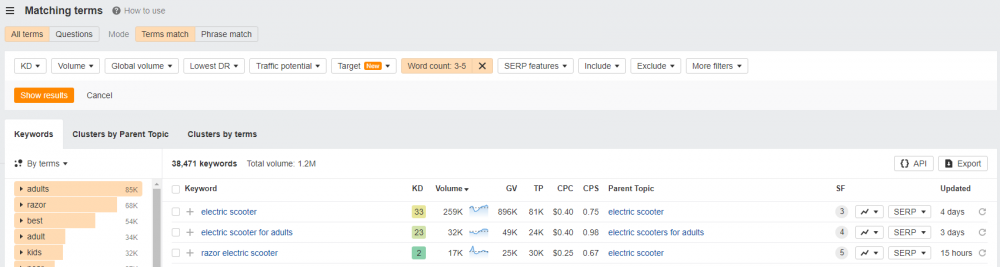
When pressing the “Questions” button, only question searches will appear.
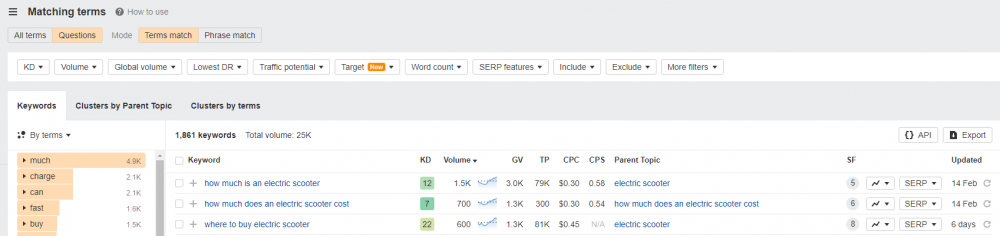
If you additionally take a look at Google’s own “People also ask” function, you will quickly gather a comprehensive overview of the questions that people ask:
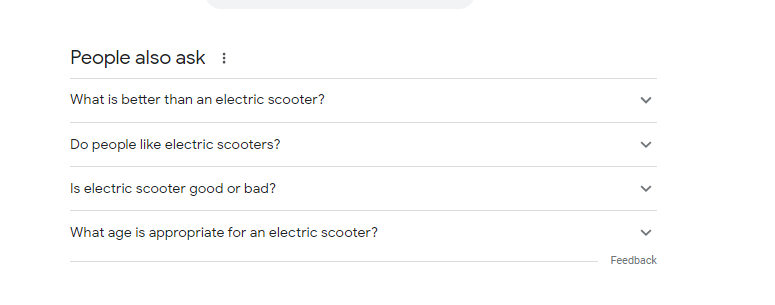
Now that you know how to examine a keyword, you’re ready to apply this knowledge to your own content.
Analyze each product, category, and service
You should analyze each service, product, and category in your offerings and identify the appropriate keyword to each one of them respectively. In some cases, keywords will have synonyms, such as “e scooter” and “electric scooter”. It’s crucial that you identify these.
You also have to collect the most important long-tail searches, while analyzing and documenting your primary keywords. That’s essential towards:
- Getting the maximum amount of exposure on Google
- You should answer questions to build trust and establish a user-friendly experience, when users search for queries relating to your product/service. This will increase your conversion rate.
Products, categories, and services come with their own particular challenges. Let’s take a look at them individually.
Product pages
Product pages describe a specific product, e.g. the iPhone 14.
Common product searches are often:
- Price-related – Price, cheapest, sale etc.
- Assessment-related – Review, rating, compare, test etc.
Further, you will likely notice that the searches are adjusted to different variants of the same model:
- “iphone 14 pro max 256gb”
- “nike air force 1 men white”
- “paco rabanne invictus 100 ml”
Example:
This is how the search volume looks like for searches containing the terms “iphone 14” and “gb”:
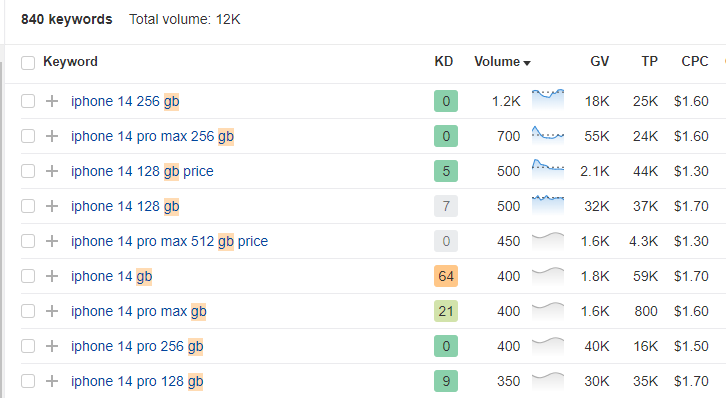
If you sell phones, it could be an idea to have a page for each variant of the iPhone 14. This obviously requires a lot of work and dedication, but in turn, you’ll ensure that you will be positioned to take advantage of all of these searches by creating a page for each of the variants.
If you offer products in different sizes, colors, or with other similar properties, it could be relevant to create different specific pages for each of these.
Category pages
Category pages are pages, which group together products, services, and other related content.
These could have the following themes for example:
- Samsung phone (32.000 searches a month) – Collects all Samsung phones on one e-commerce platform
- Family law (22.000 searches a month) – Collects all family law services in a single law firm.
- Christmas food (10.000 searches a month) – Collects all Christmas recipes on one food blog
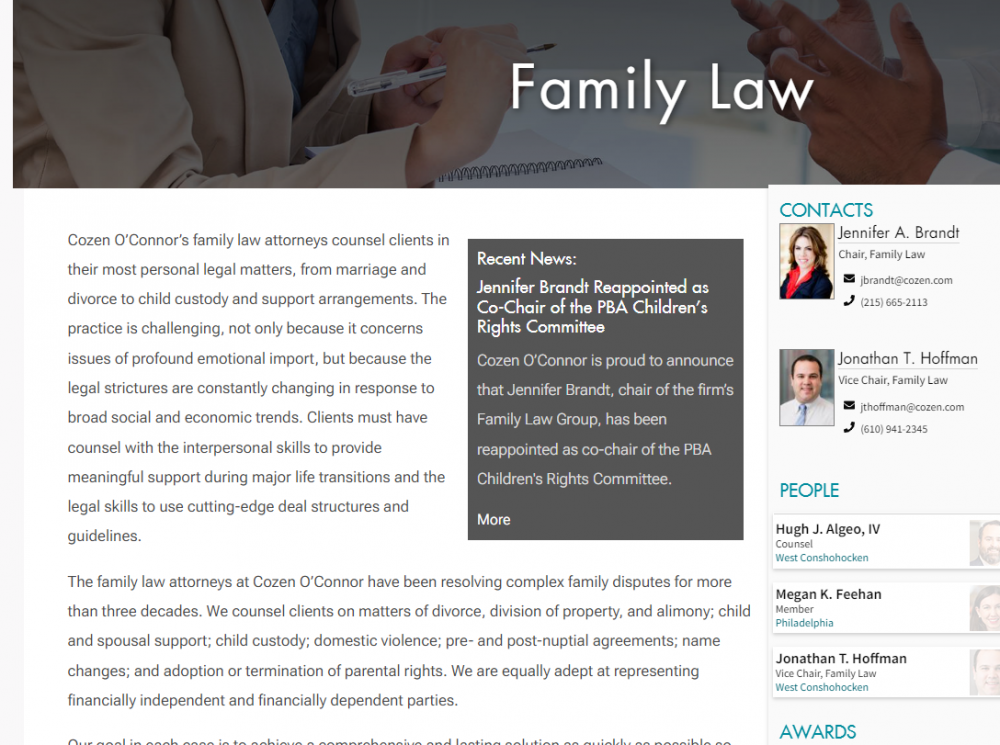
It’s essential that the users and Google can navigate through your site in a natural manner and contextualize your content. Common searches associated with category pages are often:
- Cost-related – Cheap, price, sale, discount, buy
- Quality-related – Good, best, most delicious
- Time-related – New, latest
Examples of category searches:
- Cheap tires (31.000 searches a month)
- Best air fryer (102.000 searches a month)
- Newest iPhone (122.000 searches a month)
Subcategories
Keyword analysis of categories also entails determining relevant subcategories.
Example:
In the aforementioned example, “Samsung phone” could have been a subcategory to the main category of “Phones”. In this case, the “Phone” main category is likely to have a subcategory for each phone brand in order to make things easier for the users and Google.
The structure would look something like this:
Service pages:
You should consider two main things, when analyzing keywords for your services:
- Synonyms for the service – Users often search for the service itself e.g. “family law” as well as the trade category, “family lawyer”. Make sure to include both elements in your analysis.
- Local relevance – Local searches are the most common type of long-tail searches for a service, e.g. “plumber San Diego”. It’s important that you examine search volumes for all of the locations where your services operate.
Common searches on service pages are:
- Price-related – cheap, price
- Quality-related – good, best
- Geographical – Los Angeles, New York, Dallas
Example:
If you’re a construction company covering all of California, you want to appear on the following keywords:
- Construction companies in California (1.200 searches per month)
- Construction companies in Los Angeles (450 searches per month)
- Construction company San Diego (350 searches per month)
Informative pages:
In addition to services, products and categories, you need to be aware of another significant group of websites – the informative pages. Their aim is to inform visitors about a topic related to your business, usually through blogs and guides. These are most relevant for your visitors early in the purchasing process and tend to not lead to a direct conversion. However, they can be a good way to raise brand awareness before a client has made their final decision.
An example:
An online agency could have a step-by-step guide explaining “how to create a website” (25.000 searches per month). This might not lead to a direct sale if the visitor already knows how to do it, but it creates a positive perception of the business. The visitor might even realize that they actually don’t know how to do it and eventually reach out for your services due to your informative article.
This is how an Ahrefs search might look like, when you’re looking for content ideas for your informative pages:
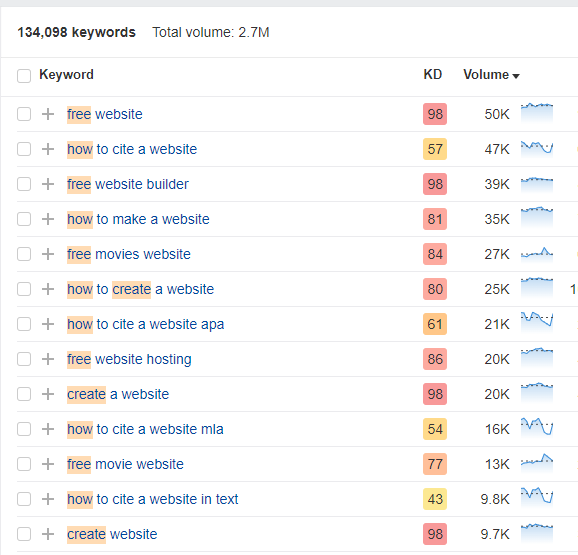
Search intent
You probably have an idea by now about the content you should be making, based on looking at the keywords and their long-tails. Now you’re ready to take your analysis to the next level. For this, all you need is Google.
Delivering relevant answers to queried questions is one of the fundamental purposes of Google. Whenever they update their algorithm, it’s usually with the aim to improve their product towards that purpose.
This implies that the results at the top of the search rankings include content, which Google has found to be the most relevant for the user. This is good news if you aim to improve your own content for your users. You will get an idea of what type of content Google and the users alike expect, by analyzing the top results for your crucial search terms.
Core questions to analyze:
- Which type of content is shown at the top? Product, service, category, or informative pages?
- Make a list of the problems that your biggest competitors solve and how they do it.
- Do the top pages have common denominators? Do they all have videos? Are they loaded with user-friendly visual elements? Do they provide some sort of digital tool useful for the visitor?
- How much text content does each page have? There is no magical number threshold you need to cross to reach the top of the rankings, but text is Google’s most important way to contextualize the content of a page. Note the word count of the competitor with the highest amount of text content.
Essentially, this process is rooted in understanding how to collect data for keyword optimization and which tools are conducive towards the analysis. The process is adapted slightly depending on the project your analysis aims to improve.
- Keyword optimization of existing content
- Restructuring and/or expansion of existing content
- Building a new website
Analysis for keyword optimization of existing content
If you only want to optimize your existing content, you can perform the keyword analysis by doing the following:
Create a worksheet in Excel/Sheets/Numbers and add the following columns:
- URL
- Keyword
- Current position
- Search volume
- Long-tails
- Requests
- Word count
- Type of content
- Necessary elements
- Biggest competitors
Insert all of the webpages you would like to optimize in the document in the following manner:
- First you’ll need to gather the current position of your keywords and register this data.
This is how a page selling protein powder could look like in Ahrefs:
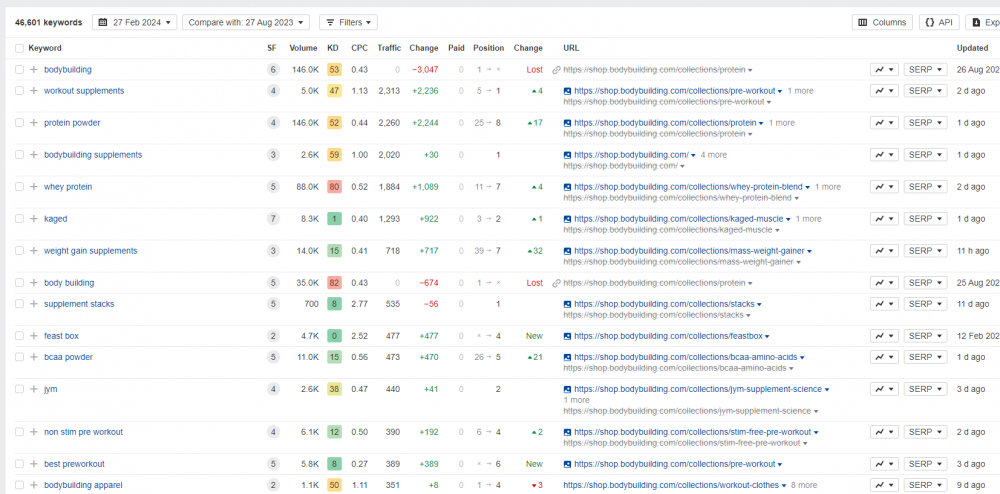
The site is not far from driving a good deal of traffic from this keyword, since it already has an eighth position. We can also see that the page appears on the keywords “whey protein” and “workout supplements”. This is a great place to start.
- Look at long-tails and questions on the keyword and note them in the relevant column
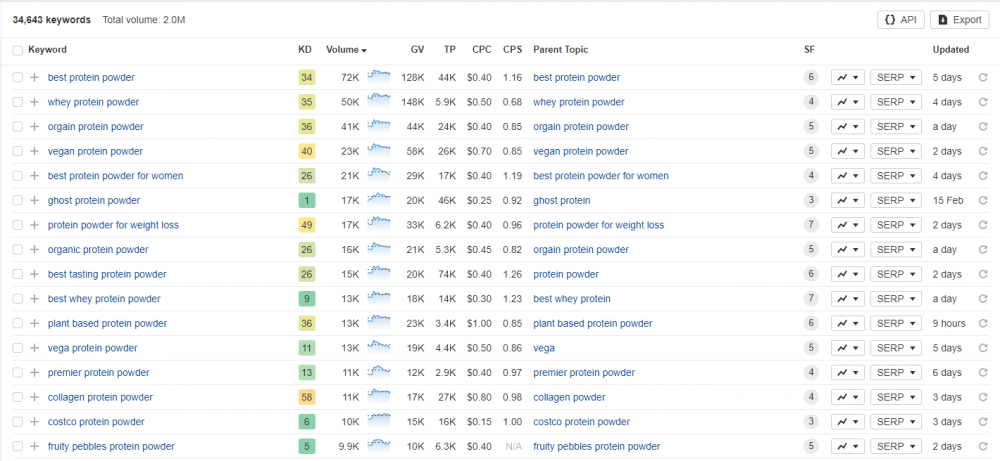
- Look at the biggest competitors on the keyword. What type of content do they make and what are their word counts? Do they have any elements you don’t have, such as videos, contact forms, a widget, or a calculator that could be of use for the visitor?
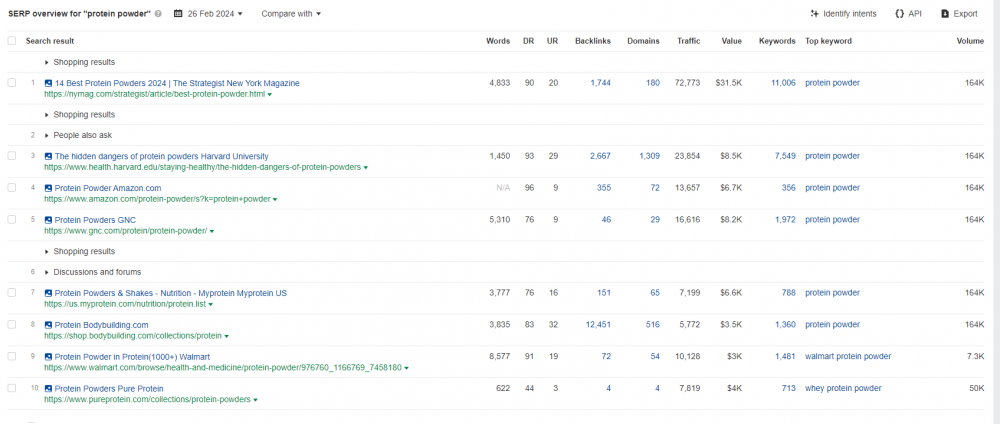
In the case of a site selling bodybuilding supplements, the work sheet could look like this:
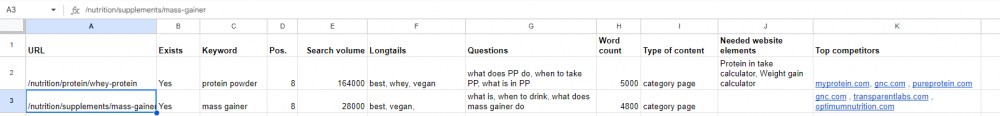
This will remain as your worksheet when you keyword optimize each page. When deliberating on how to prioritize your work, you should allocate most of your efforts on:
- Important pages for your business
- Pages that are already highly ranked
- Pages with a lower level of difficulty in surpassing your competitors
Analysis towards restructuring/expanding content
A keyword analysis should form the basis of a new structure and a new content plan for your website, when you seek to expand or restructure your content.
- Perform a competitor analysis of your biggest competitors to identify their content gaps. Use the “content gap” function in Ahrefs or similar to find the gaps:
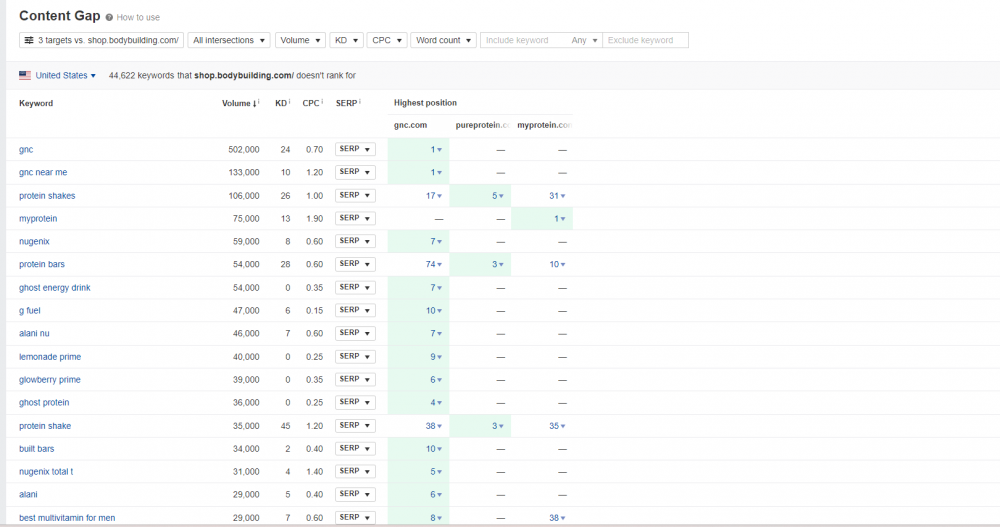
- Look at your competitor’s keywords in “Organic keywords” to see if they rank on any keywords which you don’t.
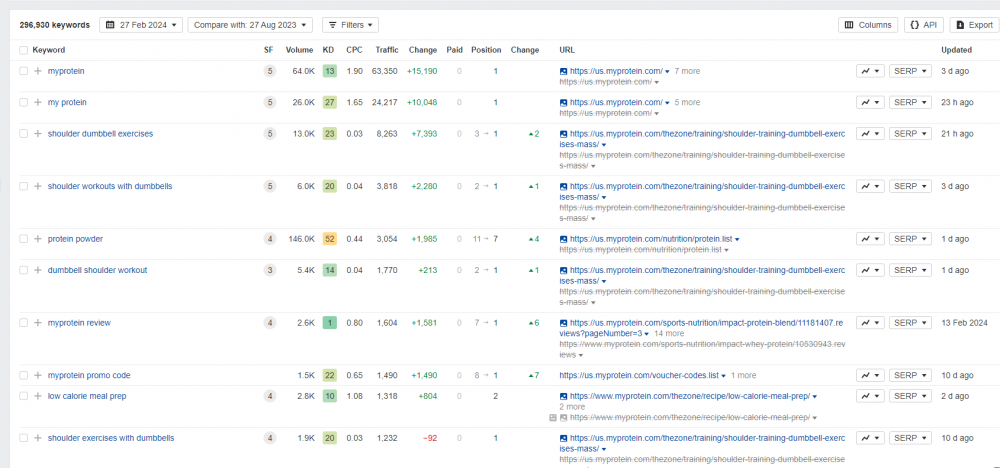
- Examine how your competitors have structured and organized their content with respect to their navigation and URL structure. This is for example a good case of how to logically categorize your content: https://us.myprotein.com/nutrition/protein/whey-protein
Finally, you should make a list of missing keywords. Using this list, you can create a spreadsheet similar to the previous one about optimizing existing content. The only difference is that you add a column about whether the page exists or not.
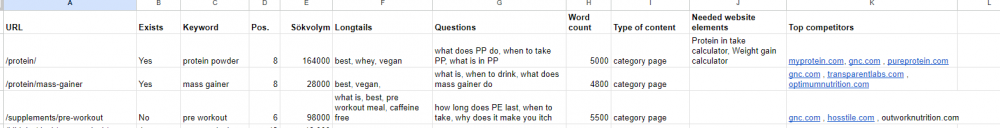
It’s a good idea to review your categories when you’re in the process of restructuring your content. Use the data to shape a logical hierarchy based on your users’ search patterns. Look into whether your competitors have done this in a clever way.
A structure could look like the following:
You can sort your worksheet based on categories, subcategories and products in order to gain a good overview:
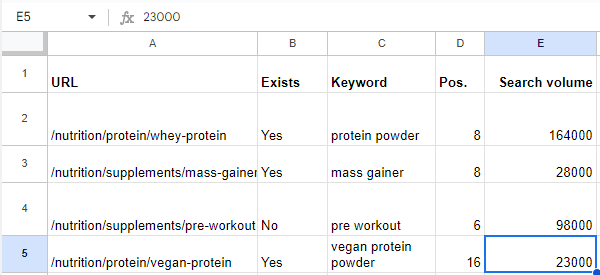
Keyword analysis for a new website
The keyword analysis is the first thing you should do when planning the content for a new website. Use the same template we have described above, except that you wouldn’t have any existing pages, only new ones.
Pay particular attention to the categorization, as the entire structure of the website will be colored by this analysis. Visualize the hierarchies and how the different pages relate to each other. This makes it easier to understand the context.
Try to draw inspiration from other sites with high rankings in terms of their category pages and product-/service pages. Look at how they have organized their content and the keywords that they appear on. Steal their best ideas and improve them for your new website.
Keyword difficult (links)
Finally, it’s time to estimate the difficulty of appearing on different keywords. You can have the most interesting content and the most cleverly structured website, but none of this will matter if you don’t have backlinks. They are a proof of quality from Google and are widely regarded as one of the search engine’s most important ranking factors.
You will need a tool to analyze your competitors, such as Eye10, our own keyword tool. You can use these to type in your keyword and review your competitor’s Domain Rating (DR) and their Referring Domains (RD) – the amount of unique domains linking back to them. This indicates the amount of links you will need to get to the top of the rankings.
Keyword analysis is a win-win
Keyword analysis entails examining data, looking at how people search, and how Google prioritizes content for each keyword. The analysis maps how you can create content that the users enjoy and that Google will prioritize. A proper win-win situation!
If you don’t have the bandwidth or if you are feeling overwhelmed, we are here to help. Contact us today and we will provide a free SEO-analysis and take a look at your most important keywords.
FAQ
How to do a keyword analysis?
1. Volume of searches for the keywords
2. Related searches and their volume
3. The amount and type of content Google seems to prefer
4. How challenging it will be to show up for the keyword (how many links competitors have)


